Did you get to the end of the Financial Year in good shape?
I certainly hope 2014-2015 was a good year for you and that you are looking forward to lots of new prospects, sales and good business in the next. I have outlined below some end of year things that you should take note of.
Financial Year End Tasks - Backups
There are lots of things to do at Financial Year End. Preparing Trust and Company minutes, getting stocktakes done and preparing final things for your accountant are some of the important ones. However in this newsletter I want to highlight some often neglected ones.
First of all remember a copy of your data is not necessarily a backup. If you copy it, label it and store it securely it can be. The important test is that it is not being overwritten. So using your daily backup without taking monthly or at the very least annual snapshots of your data is a poor process. At the very least you should be able to locate and recover from the last 1-5 financial years data. If you do not have a “proper” backup process in place then ask us how to do so. These components should be a checklist for you. A Proper Backup should:
- Allow you to recover from the last day, week, month, year – meaning you have access to media with those data sets on them.
- Be labelled – clear and time proof labelling (not post it notes)
- Be recorded – note who did the backup, when and what was backed up as well as the media it was stored on if your system does not do that for you automatically.
- Be tested – at least once every 3-6 months you should run a recovery test to ensure that you can recover your data in the case of a failure.
Contact us now if you can’t tick off all those items for your backups.
Financial Year End Tasks – Using Excel Spreadsheets
Nearly every business uses Excel Spreadsheets. And none more so than office staff, accountants and book keepers. While Excel is a fantastic Business Intelligence tool a quick google search on parliamentary inquiries excel errors will scare the pants off you. I have seen first-hand how QLD government has reported incorrect numbers based on spreadsheets with errors in them. Most businesses also have the same problem – even mine! Relying on spreadsheet data for financial information needs to be done with the right auditing tools in place to ensure fidelity of the data, and comparison with the source (accounting) data. Done right Excel Reporting tools can greatly improve a business’s ability to manage their financial information, management reporting and other data. I have 27 years of experience of working with financial data in Excel (since version 1 and Lotus Notes before that). If you would like some assistance to ensure that your spreadsheet design (or your accounting staff’s spreadsheets) are accurate there are some simple things we can do to assist you. Even if that is just a couple of hours of specific training in good spreadsheet design techniques.
Talk to us about Excel and VBA training for your business. We provide customised training that your end users will find useful straight away – not just going through a manual on formulas and functions they will never need or use.
Financial Year End Tasks – Filing and Archives
 I grew up in businesses with large filing archives, microfiche machines, rooms full of filing cabinets, stacked shelving and the dusty ceiling space storage accessed with a torch in times of desperate need only!
I grew up in businesses with large filing archives, microfiche machines, rooms full of filing cabinets, stacked shelving and the dusty ceiling space storage accessed with a torch in times of desperate need only!
Today we create data in multiples so much greater than those days of typing pools, slow copy machines and dusty archives. However often digital data is stored in the same method that we used to store analogue data. This is really rather ridiculous when we think about it. Before computers data could only be stored in one place in a filing system and the indexing method needed to be able to help you easily find that data. Today with the use of metadata we can store data anywhere and use powerful search algorithms to find and locate data. The key is the metadata. Without it we can be as lost as the person in the archives who discovers all the vertical tab filing labels have fallen off.
The modern office stores data in most if not all the following places. Email, hard drives, network servers and storage, cloud storage places, USB external drives and mobile devices. How many times have you or someone you know spent ages looking for the file, email or image you “saved” and now can’t remember where it is?
Talks to us about how we can help you make the best use of your digital filing systems and reduce wasted time
Quick Steps in Outlook
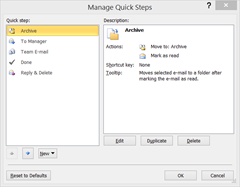 Email management is probably the largest time waster for businesses and office workers today. From Outlook 2010 on there is an awesome feature in Outlook that enables anybody to quickly and easily automate repetitive email management tasks. Effectively they are shortcuts that you can create that will mark items as read, move them to folders, forward emails to preselected team members and many other customisable actions.
Email management is probably the largest time waster for businesses and office workers today. From Outlook 2010 on there is an awesome feature in Outlook that enables anybody to quickly and easily automate repetitive email management tasks. Effectively they are shortcuts that you can create that will mark items as read, move them to folders, forward emails to preselected team members and many other customisable actions.
Click on an email and in the ribbon select the quick steps box. You can open the manager and look at the default ones, modify or duplicate them and play with the options. More help online to manage Quick Steps.
If you are processing more than 100 emails a day ask us for help with managing them in significantly more efficient ways than what you probably are doing now. this applies to those people with hundreds of unread mails also!
Follow us on Social Media
As always Jethro is your web, cloud and technology specialists. I am constantly learning new things and spending time researching, playing and testing new systems and reading about other people in the IT world doing the same thing. If you want to follow along with what I share in various spaces then connect with me:
- Twitter https://twitter.com/spyjournal technology, cycling, social media, management, business, and web
- Linked In http://www.linkedin.com/in/jethromanagement
- Delicious https://delicious.com/jethrocon saved links
- Blog http://spyjournal.biz/ all sorts of stuff including personal and family updates
- Spyjournal Facebook https://www.facebook.com/spyjournal.biz tech, cycling, and other stuff
- Subscribe to our daily Newspaper https://paper.li/spyjournal/1345852972
- Subscribe to our weekly Newspaper https://paper.li/spyjournal/1345853288
- Jethro Management Facebook https://www.facebook.com/JethroManagement business, management, web
- Jethro Marketing Facebook https://www.facebook.com/JethroMarketing social media, marketing
- Dreamcoat Photography Facebook https://www.facebook.com/DreamcoatPhotography
- Dreamsport Photography Facebook https://www.facebook.com/DreamSportPhotography
- Red Hot Snapper Facebook https://www.facebook.com/redhotsnapper roller derby
All content © Tim Miller. Feel free to share or send these emails on. If you want to unsubscribe just reply with Unsubscribe in the subject.


