Lots of Office 365 news today. One of the major benefits of using Office 365 is the constant updates and new features that are being rolled out. Read below to find out about the latest features and see if you can take advantage of them to be more productive.
Office 365 News – Updates and New features
Office 2016 for PC.

We have already seen the Office 2016 for Mac rolled out earlier this year – I trust all our Mac users are using it now. Office 2016 for PC has just been released and will progressively be rolled out to all users. If you want it faster, you can go and install it now. Login to http://login.microsoftonline.com and click the gear icon and go to your Office 365 Settings from where you can download an install your software.
As a further reminder Mainstream support for Office 2010 ends 13 October 2015. You should no longer have any users left using Office 2010 (or earlier).
Skype for Business on iOS
Beginning October 7, 2015, the Lync 2013 app on iOS devices will get updated and renamed to Skype for Business. With the new app, Microsoft is bringing the simplicity and familiarity of Skype together with the enterprise quality of Lync. The Lync 2013 app on iPhone will be replaced with Skype for Business, whereas iPad users will have to manually download the new app from the Store. The new app will run on all iOS 8 and higher versions.
OneDrive for Business
On 30 September Microsoft released a preview version of the sync tool for One Drive for business. The new client removes the previous limitation of 20,000 files and increase support for files up to 10GB in size. Along with this there are numerous changes in the web client, the iOS and Android clients. This will improve the ability for users to access their data anywhere on any device, edit and share documents.
These changes will be made public soon and we will update you when they are. Read more about the new OneDrive for Business experience.
Likes and Mentions in Outlook on the Web
 Over the last several years, social networks have changed the way we communicate. In our personal lives, we show our approval by “Liking” a friend’s status update on Facebook and we “@Mention” others in a Twitter post to call attention to it. In our workplace, these same social concepts became popular through enterprise social tools such as Yammer. Microsoft is now introducing Like and @Mention to workplace email in Outlook on the web.
Over the last several years, social networks have changed the way we communicate. In our personal lives, we show our approval by “Liking” a friend’s status update on Facebook and we “@Mention” others in a Twitter post to call attention to it. In our workplace, these same social concepts became popular through enterprise social tools such as Yammer. Microsoft is now introducing Like and @Mention to workplace email in Outlook on the web.
How it works. To Like a message, simply click the thumbs-up icon in the reading pane. This turns the icon from grey to blue, notes within the email that you liked the message and adds a thumbs-up icon in the email list view. Anyone on the thread can Like a message, and their Likes are identified and captured within the message as well. If someone likes your email, you’ll receive a notification letting you know.
While the focus of Likes is on specific emails, the focus of Mentions is on specific individuals. When collaborating on email, it is common to call out a specific person for an action or request. Another scenario is adding a person to an existing thread for their attention—perhaps you are on a thread and know that the person who can answer a question was not initially included. Using the Mentions feature ensures that the person is not only aware of the request but is also included in the thread.
To use Mentions, simply add the @ symbol in the body of an email. This will bring up your frequent contacts as well as access to your directory. Select the person you want to highlight, and they will automatically be added to the To: line if they were not already included. In addition, their name will be highlighted in the message in blue and they will receive an @ flag in their inbox view next to the message. Furthermore, they can sort by their @ messages to ensure they respond to all messages in which they were mentioned.
This new feature will start tolling out mid-October and be generally available mid-November. The feature will roll to the desktop Outlook clients for Windows and Mac in the first half of 2016. Learn more about how the Like and Mention Feature can work for your organisation.
Office 365 Groups
We're releasing a new feature to enhance your Office 365 experience. Office 365 Groups is now available as part of Outlook 2016 and with the Outlook Groups app on Android, iOS and Windows Phone. Office 365 Groups allows individuals to easily self-form public or private teams. Each group includes a shared inbox, calendar, file repository and notebook and is a great way to keep your team productive.
Learn more about Office 365 Groups.
Contact us now if you want to access these features for your organisation as soon as they become available. I am also happy to demo them to you in a demo environment.
Follow up on Richard Bowles Seminar
We had an extremely rewarding opportunity for those people who learnt from Richard Bowles who discussed amongst other things that, Goals guide us, they don’t drive us. Every attendee responded positively with something they learnt. Dianne said “Major take out for me was "A motive is a need to do something, not a reason to do something. The need comes from within you." Great stuff.”
If you are looking at a plan that will see you bullet proof your commitment to what you set out to achieve, and have you working towards your goals with ease, dedication and without burnout, then we can provide you with access to the master planning information from this seminar at a special price.
Contact us today if you want more information.
Using the SUBTOTAL Function in Excel
Function errors are very common in Excel Spreadsheets. Possibly the worst ones I see are where people create spreadsheets to total up data and use the SUM formula to add together cells in ranges. Then they add new data to the edges of those ranges but the SUM formula doesn’t pick that up. There is a Subtotal function in Excel that will solve that problem especially when using tables of data or wanting to create grand totals from a number of subtotals. I have written a blog post all about how to use the SUBTOTAL function in Excel.
Talk to us today if you create spreadsheets to sum your data. I can show you in less than 1 hour how to save hours of your time per year through using shortcuts, better spreadsheet design and some very powerful Excel Functions.
Free Business Digital Skills Webinars
Yes, Free!
I will be running some digital skills webinars for free to any of our customers who would like to learn more about how to get the most out of their digital technology.
Each webinar will be approx. 20 minutes long and can be joined using a web link. They will be run every 2-3 weeks on a Wednesday at 2pm. They will also be recorded and made available online.
Subjects will include:
· Mastering Email – tips and tricks for a zero inbox, reducing time spent in email and other shortcuts
· Basic Spreadsheet design
· Using OneDrive and SharePoint to share files and work collaboratively
· Understanding Social Media for Business
· And more… you can ask for topics to be covered.
Email me back on tim@jethromanagement.biz if you want to be added to the invite list. There is no obligation or cost to attend. You will need an invite link to join the webinar. I’ll add you to the list I already have and we will start once we have enough.
Customise your Windows 10 Start screen
The Start screen in Windows is one of the most emotional things about using Windows. It is where you have significant control about what you do and don’t see easily on your computer. The new Windows 10 Start screen is a blend of the old Windows 7 start menu and the Windows 8 modern tile apps. There are a number of ways you can customise this area and make it your own. In addition, this can be done per device so that depending on what device you are on you can see at a glance what you need most. E.g. work apps on your office PC, family stuff at home and maybe games and entertainment on your tablet or 2 in 1 device. A new feature of Windows 10 called Continuum also ensures that the screen scales to the size of the device you are using and also the mode (e.g. touch or keyboard).
Organise Apps
Clicking the left hand start menu gives you various.
Clicking the All Apps link gives you a list of all the applications on your PC. Clicking any Alphabet letter gives you the list of all the alphabet letters and the option to shoot straight to any of them.

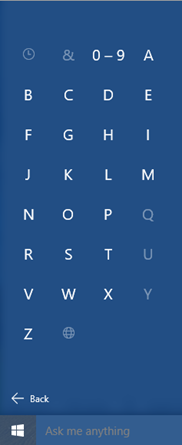
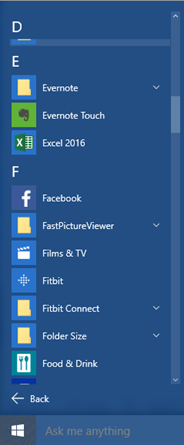
You can add, delete, resize and organise apps in the start screen just as in Windows 8. You can add apps by right clicking any app and Pinning it to the start screen or by dragging it from the left hand menu.
Resizing the Start Window
The start window can be resized both up and across – roll your mouse the edge and get the double edged arrow to change the size of the start menu.
Personalise the Start Screen
In the settings there are two main option areas for personalising the start screen. Click Start and Settings and Personalisation.
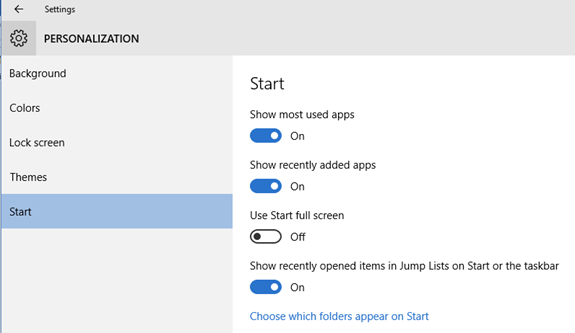
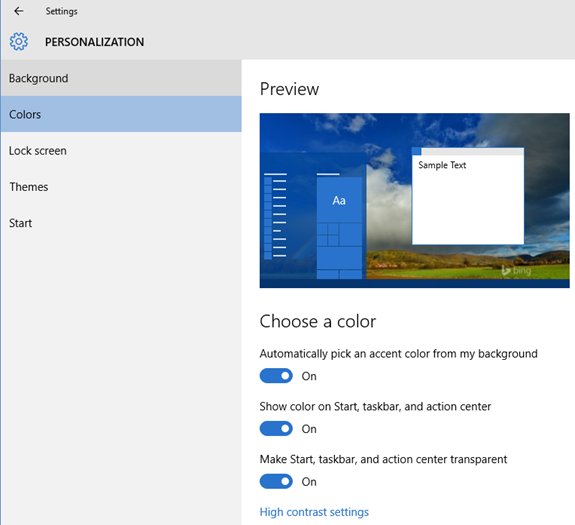
If you want to learn more feel free to give me a call
Follow us on Social Media
As always Jethro is your web, cloud and technology specialists. I am constantly learning new things and spending time researching, playing and testing new systems and reading about other people in the IT world doing the same thing. If you want to follow along with what I share in various spaces, then connect with me:
- Twitter https://twitter.com/spyjournal technology, cycling, social media, management, business, and web
- Linked In http://www.linkedin.com/in/jethromanagement
- Delicious https://delicious.com/jethrocon saved links
- Blog http://spyjournal.biz/ all sorts of stuff including personal and family updates
- Spyjournal Facebook https://www.facebook.com/spyjournal.biz tech, cycling, and other stuff
- Subscribe to our daily Newspaper https://paper.li/spyjournal/1345852972
- Subscribe to our weekly Newspaper https://paper.li/spyjournal/1345853288
- Jethro Management Facebook https://www.facebook.com/JethroManagement business, management, web
- Jethro Marketing Facebook https://www.facebook.com/JethroMarketing social media, marketing
- Dreamcoat Photography Facebook https://www.facebook.com/DreamcoatPhotography
- Dreamsport Photography Facebook https://www.facebook.com/DreamSportPhotography
- Red Hot Snapper Facebook https://www.facebook.com/redhotsnapper roller derby
All content © Tim Miller. Feel free to share or send these emails on. If you want to unsubscribe just reply with Unsubscribe in the subject.

