Microsoft Office
Its end of Financial Year – Do you need a tax deduction? Purchase a 5-hour block support from us and save $165 on your next lot of support from us. Contact tim@jethromanagement.biz now for details.
Block Support Hours
![clip_image002[3] clip_image002[3]](http://www.jethroconsultants.com/files/clip_image0023.png)
Our adhoc support cost is $121 inc GST / hour billed in 15 minute increments. For onsite call-outs we charge $143 for the first hour. Pre-purchase a minimum 5-hour block and we bill to closest 5 minute and the cost is only $440 for the 5 hours – saving of $165. Call out surcharges still apply where applicable. See all our rates and charges.
Contact us today if you want to pre-purchase before the EOFY.
Top Ten Tools for Any Startup
I recently wrote an article titled The Top Ten Tools for any Startup. It is relevant to probably all small and medium businesses regardless of their age.
Effectively I recommend the powerful Office 365 Business suite ads the primary productivity tool. Depending on your subscription level you should have access to these major products and if you are not using them you are missing out on some amazing tools.
- Exchange Mail, Tasks, People and Calendar – Accessible Online, Outlook for desktop, Mail apps in PC and Mobiles – Includes enterprise features such as unlimited archiving* 50GB mailbox, shared calendars, delegate access to mail, calendar and tasks, shared mailboxes, Out of office messages and much more.
- Yammer – enterprise level social network – separate subscription required*
- One Drive – 1TB per user of file storage
- SharePoint – document management, workflow, mailboxes, external sharing, real time document authoring collaboration and much more
- Skype for Business - Professional meetings and collaboration—all integrated with your Office apps. Online meetings, messaging, calls and video with up to 250 people.
- Online Office Apps – Excel, Word, PowerPoint and OneNote
- Delve – monitors interactions between people and the information they use. It then applies machine learning to these interactions in order to determine what is most relevant. Read more about why Delve should be the centre of your office.
- Video – create shared archive of video for your business, available online anywhere. Public or private.
- Sway – visually creative online presentations created in minutes with no coding skill required.
- Planner – online task management hub – I write more about this below.
- PowerBi – extremely powerful way of visually analysing your data from accounting systems, sql servers, excel files, google analytics or many other data sources.
![clip_image003[3] clip_image003[3]](http://www.jethroconsultants.com/files/clip_image0033.png)
See the full suite of Office 365 products.
*Some features are dependent on the subscription level.
Contact us if you need help configuring or using any of these applications. If you don’t have access we can check your subscription level and advise how to upgrade.
Excel Dashboards
![clip_image005[3] clip_image005[3]](http://www.jethroconsultants.com/files/clip_image0053.jpg) A dashboard reporting system is a fantastic way of quickly demonstrating trends in company financial, production or human resource data. Many employees spend hours and sometimes even days a month creating reports like this. I have spent months in some organisations automating these to be generated automatically in order to save valuable employee time.
A dashboard reporting system is a fantastic way of quickly demonstrating trends in company financial, production or human resource data. Many employees spend hours and sometimes even days a month creating reports like this. I have spent months in some organisations automating these to be generated automatically in order to save valuable employee time.
If you want to create visually engaging dynamic reports like the one pictured, then you need Charley Kyd’s Excel Dashboard tool.
I have been an affiliate for Charley Kyd’s Excel Dashboard reporting tools for years. If you want to create professional dashboard reports in Excel 2007 and above, then check out his deals.
Contact us today if you need help purchasing or using the Excel Dashboards.
Microsoft Lumia 950 and 950XL Available at Telstra and Harvey Norman
![clip_image006[3] clip_image006[3]](http://www.jethroconsultants.com/files/clip_image0063.png)
Microsoft’s flagship mobile phone the Lumia 950 and 950XL are now both available from Telstra. They have been available at Harvey Norman for over 6 months as well as the Microsoft Store. Right now Harvey Norman have them on a sale, $400 cheaper than when I bought mine!
Contact us today if you want to know more about Business Phones
Follow Us On Social Media
As always Jethro is your web, cloud and technology specialists. I am constantly learning new things and spending time researching, playing and testing new systems and reading about other people in the IT world doing the same thing. If you want to follow along with what I share in various spaces, then connect with me:
- Twitter https://twitter.com/spyjournal technology, cycling, social media, management, business, and web
- Linked In http://www.linkedin.com/in/jethromanagement
- Delicious https://delicious.com/jethrocon saved links
- Blog http://spyjournal.biz all sorts of stuff including personal and family updates
- Spyjournal Facebook https://www.facebook.com/spyjournal.biz tech, cycling, and other stuff
- Subscribe to our daily Newspaper https://paper.li/spyjournal/1345852972
- Subscribe to our weekly Newspaper https://paper.li/spyjournal/1345853288
- Jethro Management Facebook https://www.facebook.com/JethroManagement business, management, web
- Jethro Marketing Facebook https://www.facebook.com/JethroMarketing social media, marketing
- Dreamcoat Photography Facebook https://www.facebook.com/DreamcoatPhotography
- Dreamsport Photography Facebook https://www.facebook.com/DreamSportPhotography
- Red Hot Snapper Facebook https://www.facebook.com/redhotsnapper roller derby
I recently read an article written by Dropbox titled the top ten tools for any new startup. I’ve removed the redundant word “new” in my title. However the reason I am writing this article is to to both lightly criticise that article and to give you an alternative set of tools with some practical startup business reasons why my reasons make sense.

First of all the Dropbox article does make a lot of sense functionally. Each of the tools they suggest contain functional requirements for any startup and most businesses as well. So, understand that my criticism isn't of the functionality requirements.
Their top Ten apps – and broad or main functionality are:
- Squarespace - Website
- Xero – Accounting
- Mailchimp – email lists
- Trello – Project management
- Segment – Customer data tracking
- Slack – Team communication
- Rapportive – Gmail plugin to connect Linkedin
- Dropbox Business – file storage and collaboration
- LinkedIn Solutions – premium networking
- Streak – Gmail based CRM
My reason for criticism is based on the independence and thus lack of interdependence each of these apps have with each other. Each has their own authentication process and sign in, each has their own data set or information gathering component, and most of them don’t talk to the others. Yes I am aware there are workarounds and that you can join things together with the right tech skills and APIs but that is another whole layer of tech and complicated.
Why is this important? Imagine your startup is just you and a mate, and then you find a developer or a team of developers, start working with a marketer for content development and maybe you then employ a sales professional. Now you have a team of people – maybe several teams, and you need to get them all authenticated in every one of these systems – each with its own process. the more layers of complexity the more time and money is sucked out of you to onboard every new person, and the more complex it it to setup in the first place.
I’m going to focus on the primary items in this list and suggest that Microsoft Office 365 does them all better than the apps in this list, with one sign in access to everything, collaboration in each of those spaces that knows about all of the spaces, security already in place for access to data and so on.
Lets look at my alternative list:
- Email
- Missing from Dropbox’s list is email. Love it or hate it, email is the centre
of the communication workers world right now. Even if we have better internal
tools we still need to communicate with our partners, vendors and customers,
and email does this. Note: for small mailing lists exchange email can be used
for email newsletters but you will need Mailchimp or an alternative at some
point once that list gets over say 100 recipients. - Mailchimp – I agree
with Dropbox this application is critical for managing mail lists. Fortunately
the entire team doesnt need access to it, probably only a couple of key people. - Skype for Business
– Instant Messaging, Video conferencing, Webinars, Presence, Unified Comms.
You name it – this tool is invaluable for any team to communicate together.
This replaces Slack – which
also has an aggressive pricing model – if you want access to your archives
after 10,000 messages you have to buy in. Skype for business is free inside
Office 365, has integrated presence and IM history stored in Exchange.
UPDATED: Microsoft Teams is replacing Skype for Business, has a massive amount of integration with external apps and Slack like communications. - Planner
– the Microsoft Planning hub is a fantastic light team based project management
system that is comparatively similar to Trello,
free inside Office 365, and has security tied in. It connects seamlessly with
your data and Email - Trello
doesn’t do either of these. If you need a heavier solution Microsoft Project
isn’t free but available inside Office 365 and does the heavy lifting for
project management. If you do want to use Trello which integrates nicely with
Microsoft Teams then read
this review. - SharePoint
and One Drive for Business. Free inside office 365 SharePoint makes Dropbox
look childlike. All the same basic functionality of storing files, version
control and syncing to local machines are there. However SharePoint contains
team tools like workflow, Delve,
content meta-data tags and tight integration with the whole Office 365 suite.
Security and authentication are the same so no extra logins required. The
power of SharePoint may not be obvious to the causal user but there is far
more capability for extensibility. - Accounting. I wont specify a specific accounting tool here, though there
are some reasons i don’t prefer Xero
as a cloud accounting application. Price and price of plugins is one reason.
Financials for Office
365 is one option. Others include MYOB
and QuickBooks Online.
Ensuring your system has hooks out (APIs) for data analysis with tools like
Excel, PowerBi
or PowerPivot
will make your accountant happy (Quickbooks
Online does for instance). - CRM. Microsoft
Dynamics CRM can be integrated with Office 365 and can include the same
credentials. - Website – Squarespace
or WordPress are good
starting points for a cheap and easy to create and manage site. Drupal
is a much better option for long term scalability and growth. - LinkedIn
Solutions – i’m going to leave this one here for the same reasons Dropbox
suggest it. - PowerBi
– Data analysis – for everything. From Google analytics data to accounting
data to CRM data to just about anything else you can think of.
To Summarise
I have suggested my list on an assumption that the primary authentication anyone needs for everything is email. You need an email account to create an account anywhere else. A start up, like any established business wants and needs to control information and data flow for security and potentially legal reasons. Having one place to manage as much of your security as possible limits the exposures and risks of data leakage. This is especially important in a startup who maybe be working with new technology or an advantage that needs secrecy.
Microsoft Office 365 provides that Email account, authentication and security. For no additional cost or signup requirements and with one single download and install you then get access to all the productivity apps of Office, Instant Messaging, High Def Video Conferencing, Planner, SharePoint and One Drive for Business and even PowerBi with some licences. There’s 5 of the ten straight up, though I would argue the tightly integrated combined power of these is far higher than the non integrated combined power of Trello, Dropbox, Slack and Rapportive. Add PowerBi and Dynamics CRM with the same authentication if you need them.
The only separate items are accounting, Mailchimp and LinkedIn, each of which your entire organisation doesn't need access to anyway.
With Office 365 you have now dramatically reduced cost, simplified your onboard and offboard process for employees, gained tight edge control security. All your data is in one authentication space and not constantly bouncing between several.
 As a Microsoft Silver Midmarket Cloud Partner we have access to the vast marketing, technical and consulting resources that Microsoft has. We also sell and support the Windows PC and Server Platforms, Office 365 suite and Azure Cloud storage and virtual machine services.
As a Microsoft Silver Midmarket Cloud Partner we have access to the vast marketing, technical and consulting resources that Microsoft has. We also sell and support the Windows PC and Server Platforms, Office 365 suite and Azure Cloud storage and virtual machine services.
Get solutions that help you grow your business with greater efficiency—by reducing costs and getting exactly the technology you need when you need it. And because it’s Microsoft, you can build on familiar tools, so growing your company doesn’t have to mean growing your training and ramp up costs.

The only constant is change, especially when it comes to the technology we use to help run our businesses. And the pace of that change is constantly accelerating, whether as a result of major innovations like cloud computing or the impact of economic events.
Technology should be an asset—one that helps you to anticipate, manage, and respond quickly to change. Technology should also help your organization reduce costs and get more from the investments you make.
When it comes to growing with greater efficiency, there are some key questions businesses are asking today:
- How quickly can we get new employees up and running with the tools they need?
- How do we keep up with the massive growth in data needed to do business today?
- Are we getting the maximum return on our technology investments?
- Can we simplify IT, so less time is spent on repetitive tasks and more is focused on addressing strategic business needs?
Get solutions that help you grow your business with greater efficiency—by reducing costs and getting exactly the technology you need when you need it. And because it’s Microsoft, you can build on familiar tools, so growing your company doesn’t have to mean growing your training and ramp up costs.
Get modern protection for evolving threats, with solutions that help protect your business data and minimize the disruptions caused by unexpected events. With Microsoft, enterprise-grade protection is built into its technologies. So you don’t have to think about it. From advanced data protection to solutions that help you recover quickly from unexpected events, get technology that is designed to help safeguard your business.

Businesses today face a constantly evolving set of potential threats, from data security breaches to downtime from unexpected events. Businesses are asking questions like:
- With growing use of the cloud and mobile devices at work, how can we keep business data protected?
- As my data grows, how can I make sure it is all backed up without spending a fortune?
- If an unexpected event occurred, like a fire, break-in, or flood, how long would it take our business to get back online? And what would this downtime cost our business?
- How do we keep up with a constantly changing compliance landscape?
Get modern protection for evolving threats, with solutions that help protect your business data and minimize the disruptions caused by unexpected events. With Microsoft, enterprise-grade protection is built into its technologies. So you don’t have to think about it. From advanced data protection to solutions that help you recover quickly from unexpected events, get technology that is designed to help safeguard your business.

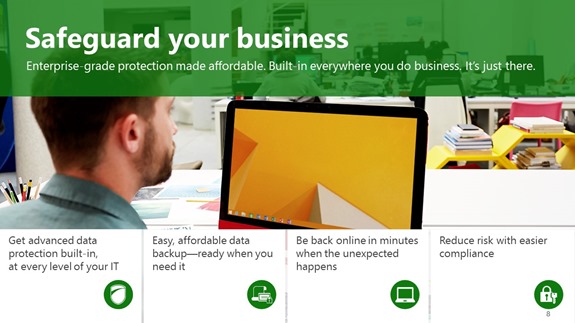
 For businesses that want to capture new opportunities and create a competitive advantage, Telstra Cloud Services provide end-to-end solutions that scale up or down as needed.
For businesses that want to capture new opportunities and create a competitive advantage, Telstra Cloud Services provide end-to-end solutions that scale up or down as needed.
Telstra has a Cloud Partner Program made up of leading industry ICT partners to help them develop and deliver the right cloud solutions for their customers. As a Telstra Partner Jethro Consultants has access to many digital products and services as well as great back end support for our customers.
Telstra Apps Marketplace is the next evolution of Telstra’s T-Suite Applications service, providing new services and capabilities to our customers and partners. The marketplace is one-stop shop and management portal, making it easier than ever to find, buy, and use leading cloud-based business, mobile and communications applications hand-picked by Telstra.^
Key features of the marketplace include a single intuitive and user friendly platform to manage applications and users; 1-click trial - no requirement for customers to provide billing details for trials; end-user access and single-sign-on capability to most applications from one central location. In addition, Telstra partners can buy and manage applications on customers’ behalf.
 The following applications are currently available via the Apps Marketplace: *
The following applications are currently available via the Apps Marketplace: *
- Box - stores and organises business information such as sales presentations and videos in a simple and safe way. Access and share it with colleagues and partners from a compatible mobile device, at work or on the move.
- DocuSign - lets you sign documents electronically from compatible tablets or smartphones and provides a full audit trail of the signing process.
- Deputy - lets businesses take control of their rostering by assigning, monitoring and communicating to employees via a simple, easy to use interface.
- Shoeboxed - an expense management app that allows customers to turn their paper receipts into usable data for tax and expense reporting.
- Zunos - gives your customers employees access to specific content and tools on their compatible smartphone or tablet.
- Canvas - an easy and economical way for businesses to find, customise and create digital forms on their compatible smartphone or tablet.
- GeoOp - job dispatch and management software including GPS Maps Job Scheduling and Management and Data Capture.
- MozyPro® - online computer data backup service that gives you and your users the capability to backup and restore data files to and from servers or users’ computers on your computer system for an agreed period of time.
- Symantec - a range of Symantec™ information security and information management products.
- McAfee - A comprehensive desktop and server security solution that provides up-to-date virus protection even when your staff are working remotely.
- Work Guardian - makes it easier for customers to manage staff or cope with the compliance or changes to employment law.
- Domain Names - offers business customers a simple web address and an identity online.
- Website Services - a range of self-service tools and design services to build a small business website.
- Website Hosting - allows you to host your website with Telstra
- Microsoft Online Services Specialised Pricing - Telstra provides specialised pricing for customers seeking Microsoft® Online Services in certain scenarios
- Mural - Mural services are designed to accelerate application implementation and improve customer satisfaction.
- Onboard 365 - A migration, setup and ongoing support service for customers purchasing applications through the Telstra Apps Marketplace.
- Time Tracker - Time Tracker Business App helps you manage and track your time, billing, payroll and expenses anywhere, anytime.
- iWebGate Workspace Suite - Is a suite of virtualised network services securely integrated into a single software platform managed through the Virtual Services Platform (VSP).
- Neto Online Store - is a Telstra Digital Commerce solution that enables businesses to build and maintain online stores.
- Microsoft Dynamics CRM Online - It’s an online customer relationship management (CRM) App
As a Telstra Partner we are authorised to sell any of these services to our customers with the following provisos:
- Customers must be an Australian business and have an ABN or ACN to create an account.
- Customers can choose to bill to Telstra bill (Flexcab only) or Credit Card
- Customer must be vetted as an authorised representative and be authorised to add services to the nominated Telstra (Flexcab) account.
We also use several of the applications on this list as a customer and can provide you with scenarios and case studies to show how you can benefit from these services.
* Apps list as of 26 May 2016
^ Accessibility and functionality of the Telstra Apps Marketplace and its applications may be affected by the internet connection, browser and computer system the customer is using.
The Microsoft Office Store is well populated with apps, many free and some paid. If you have not had a look before at what’s available I would encourage you to so now,
Here are some of the top apps I recommend for business users:
 Evernote: Evernote for Outlook is available to users of the new Outlook.com and Office 365 users using Outlook 2013, Outlook 2016, and Outlook on the web. The add-in allows you to clip email messages and attachments from Outlook directly into Evernote. You can also attach notes from your Evernote account to any email you’re writing in Outlook. Instructions to install and use from Evernote.
Evernote: Evernote for Outlook is available to users of the new Outlook.com and Office 365 users using Outlook 2013, Outlook 2016, and Outlook on the web. The add-in allows you to clip email messages and attachments from Outlook directly into Evernote. You can also attach notes from your Evernote account to any email you’re writing in Outlook. Instructions to install and use from Evernote.
 Wunderlist: Wunderlist is an amazing free app – perfect for creating and managing To Do Lists for yourself or groups, assigning tasks to others and creating reminders. I connect mine directly into Outlook using the app and can send emails to my various to do lists with a couple of clicks. If you haven’t seen Wunderlist before then go to the website and check it out.
Wunderlist: Wunderlist is an amazing free app – perfect for creating and managing To Do Lists for yourself or groups, assigning tasks to others and creating reminders. I connect mine directly into Outlook using the app and can send emails to my various to do lists with a couple of clicks. If you haven’t seen Wunderlist before then go to the website and check it out.
CRM and Workflow Tools like Insightly, Nintex, Zoho, Nimble and Salesforce as well as many others all have an app. If you use these CRMS then you should be powering up with the app in Outlook.

 Accounting app Xero has an app. Even Uber has an app to remind you of your next ride.
Accounting app Xero has an app. Even Uber has an app to remind you of your next ride.
So get into the store today and see what apps you might be able to use to improve productivity and connectivity between Outlook and your other business tools. There are also plenty of apps for Excel, PowerPoint and Word.
Contact us if you need help adding Apps to Outlook, PowerPoint, Excel or Word.
Microsoft Azure
As a Silver Microsoft Small and Midmarket Cloud Partner we have access to technical support, demos and trial scenarios as well as engineers and solution proposals. We are currently implementing Microsoft Azure storage systems for several clients and would love to talk to you about how you can reduce costs and make data more accessible for teams. Backup solutions, virtual machines and other cloud services exist as well.
Contact us today for a chat about Microsoft Azure
Update on the Various OneDrive Sync Clients
![]() Most of our clients have now been upgraded to the new OneDrive Sync clients. If you haven’t and want to please contact us now. Email tim@jethromanagement.biz and ask for assistance.
Most of our clients have now been upgraded to the new OneDrive Sync clients. If you haven’t and want to please contact us now. Email tim@jethromanagement.biz and ask for assistance.
OneDrive now has a dual purpose client. It can sync your personal Microsoft Account OneDrive data. It can also have added to it a business account – and thus sync your Office 365 OneDrive for Business account. This can be selective so you do not have to sync the entire drive in one go but can select specific folders.
If you want to download it yourself go here. https://onedrive.live.com/about/en-us/download/
The old OneDrive for Business sync tool is still contained in Office 365 and syncs SharePoint libraries. The old limitations on numbers of folders and files still apply but Microsoft are developing a new version without these limitations and have committed to delivering that this year.
Contact us today if you need helping syncing your dataa
Follow Us On Social Media
As always Jethro is your web, cloud and technology specialists. I am constantly learning new things and spending time researching, playing and testing new systems and reading about other people in the IT world doing the same thing. If you want to follow along with what I share in various spaces, then connect with me:
- Twitter https://twitter.com/spyjournal technology, cycling, social media, management, business, and web
- Linked In http://www.linkedin.com/in/jethromanagement
- Delicious https://delicious.com/jethrocon saved links
- Blog http://spyjournal.biz all sorts of stuff including personal and family updates
- Spyjournal Facebook https://www.facebook.com/spyjournal.biz tech, cycling, and other stuff
- Subscribe to our daily Newspaper https://paper.li/spyjournal/1345852972
- Subscribe to our weekly Newspaper https://paper.li/spyjournal/1345853288
- Jethro Management Facebook https://www.facebook.com/JethroManagement business, management, web
- Jethro Marketing Facebook https://www.facebook.com/JethroMarketing social media, marketing
- Dreamcoat Photography Facebook https://www.facebook.com/DreamcoatPhotography
- Dreamsport Photography Facebook https://www.facebook.com/DreamSportPhotography
- Red Hot Snapper Facebook https://www.facebook.com/redhotsnapper roller derby


