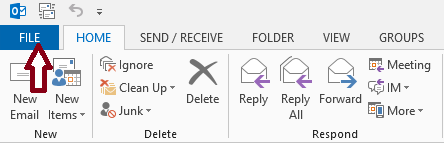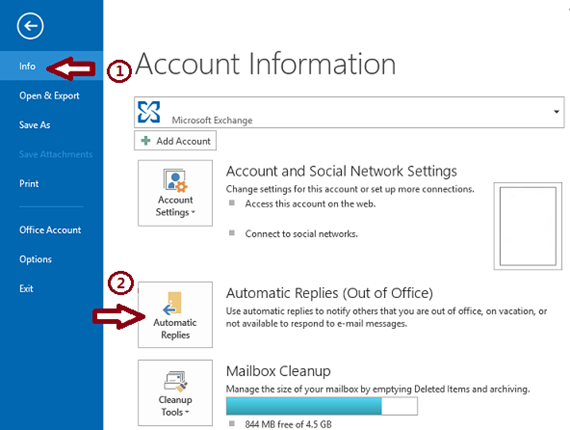Welcome to February – the year is really kicking along fast.
This newsletter includes these topics – hope they are helpful to you. And if you want something specific answered we might be able to do that in the next newsletter so ask away!
As always I am available to respond to your requests, queries and provide you with information.
I don’t charge by the phone call – and as I often say “it’s cheaper to ask me then it is for me to fix something after its done wrong”.
Cloud Management Tips
As I mentioned in the last newsletter cloud storage is one of the fastest growing technology items for small businesses in Australia with most businesses having some form of cloud storage or app in use either on their PC or smartphone or tablet.
8 Tips to use Dropbox more safely and securely
As far as inexpensive and convenient cloud storage goes, Dropbox is the clear industry leader. With its ease of sharing and its dominance over mobile devices, users flock to this solution for its simplicity and functionality. These 8 tips are what most of them don't know:
http://blog.cloudhq.net/top-10-dropbox-tips-and-tricks/
Save yourself the headache, and ask us today how to get setup with cloud storage backups – back up your Gmail, Dropbox, Evernote, OneDrive and more. We hope these tips help you get the most out of your Dropbox service! Call me to discuss today on 0414 770 002.
Disaster Recovery.
Have you got a plan? What happens if you have a flood, fire, theft, lightning strike and computer failure, hard drive failure, virus infection, employee data theft etc.? A Disaster Recovery (DR) plan outlines the possible scenarios, grades them according to likelihood and level of catastrophe and then identifies the paths to recovery. Whether that is replacement hardware, data recovery, restore from backup, rekeying data etc., there is always a cost. And the longer a business or employee is not able to operate the more lost sales, unprofitable staff time etc.
TIP: Check your business insurance to see if you have a Data Recovery Clause – it is usually free to add to your premium and will cover the costs associated with recovering data from electronic media. Having dealt with several very expensive server failures in the last 15 months this is a very important clause to be able to claim against.
We are able to help you identify your critical failure points, develop a plan, and test it.
Special Deal – mention this newsletter and get a 1 hour DR consultation free. We will help you identify exactly what you need.
Social Media Tip
A lot of businesses rush into social media because they think they need to be on there. But think about this analogy for a minute.
Think about your existing physical business premises. You have a sign telling people it’s there, a carpark, a door for people to come into and a smiling receptionist ready to greet them. If they ring you answer the phone and your friendly phone manner assists you deal with their question, problem or even complaint.
Now think if your sign was there, the carpark was there and the front door was there, but the office was empty, there was no receptionist, the phone was ringing endlessly with no one answering it and worse some criminal had stolen some of your competitor’s outdoor signage and left it on the floor of your office.
This is what many businesses social media pages look like. Vacant wasteland with a sign, no responses to comments, queries or complaints, and often hijacked by spammers. Is this the perception you want your potential customers to have about you?
Let us help you step into social media for your business with the right understanding of what social media is, how it works, how businesses can leverage the power of relationship marketing to improve close ratios and increase customer satisfaction, gain access to customers they never could have otherwise marketed to and still keep your strong customer focus and brand.
And if you already have a vacant space then we can help you fix it today! Call us now 0414 770 002.
Out of Office Messages in Outlook
Using an out of office message is a valuable tool to let people know you have received their email and will respond, but that it won’t be immediately. This allows you to plan your day to be more productive rather than responding to email as it bounces in, or notify people who email you if you are away, on holiday or out of touch with travel etc.
There are some funny out of office messages out there – see this link for some examples. While I don’t recommend you necessarily make it too funny it is important to follow some tips.
Professional Auto responder Message examples
How to turn on “Automatic Replies (Out of Office)” or the “Out of Office Assistant” For Microsoft Office Outlook 2013 and 2010
1. Click the File tab, and then click the Info tab in the menu.
2. Click Automatic Replies (Out of Office).
Note If you do not see this option, you are not using an Exchange account. You have some limited options available using rules – but your PC must be on and Outlook running for these to work.
3. In the Automatic Replies dialog box, select the Send Automatic Replies check box.
4. If you want to specify a set time and date range, select the Only send during this time range check box. Then set the Start time, and then set the End time.
5. In the Inside my organization tab, type the message that you want to send within your organization, and in the Outside my organization tab, type the message that you want to send outside your organization.
6. Click OK.
7. If you selected the “Only send during this time range” option in step 4, the Automatic Replies (Out of Office) feature will continue to run until the date and time set for the End Time in step 5 is reached.
Otherwise, the Automatic Replies (Out of Office) will continue to run until you repeat step 1 and select the “Do not send automatic replies” option.
Follow us on Social Media
As always we are your web cloud and technology specialists. I am constantly learning new things and spending time researching, playing and testing new systems and reading about other people in the IT world doing the same thing. If you want to follow along with what I share in various spaces then connect with me on these platforms:
Twitter https://twitter.com/spyjournal technology, cycling, social media, management, business, and web
Linked In http://www.linkedin.com/in/jethromanagement
Delicious https://delicious.com/jethrocon saved links
Blog http://spyjournal.biz/ all sorts of stuff including personal and family updates
Spyjournal Facebook https://www.facebook.com/spyjournal.biz tech, cycling, and other stuff
Jethro Management Facebook https://www.facebook.com/JethroManagement business, management, web
Jethro Marketing Facebook https://www.facebook.com/JethroMarketing social media, marketing
Dreamcoat Photography Facebook https://www.facebook.com/DreamcoatPhotography
Dreamsport Photography Facebook https://www.facebook.com/DreamSportPhotography
Red Hot Snapper Facebook https://www.facebook.com/redhotsnapper roller derby
Jethro Consultants is a partnership owned by Tim & Judith Miller.
We are based in Brisbane on the East Coast of Australia in sunny Queensland. Jethro Consultants and Jethro Management work together to provide solutions in the areas below.
 Innovation in software development is in creating customised solutions for our clients. We develop Excel based reporting solutions using Excel and VBA. Our web design and hosting portfolio is growing fast with lots of new Websites being designed and hosted by Jethro.
Innovation in software development is in creating customised solutions for our clients. We develop Excel based reporting solutions using Excel and VBA. Our web design and hosting portfolio is growing fast with lots of new Websites being designed and hosted by Jethro.
 Collaboration is a big part of what we do. Training in the Office suite including SharePoint, along with work in knowledge management is provided to our clients. We have written a full suite of cooking eCourses available from www.rasita.biz. Our hints and tips website www.spyjournal.biz, contains hints and tips on Excel, blogging and website development and technology.
Collaboration is a big part of what we do. Training in the Office suite including SharePoint, along with work in knowledge management is provided to our clients. We have written a full suite of cooking eCourses available from www.rasita.biz. Our hints and tips website www.spyjournal.biz, contains hints and tips on Excel, blogging and website development and technology.
 Technology is something we love! Big fast computers, software and gadgets fill our office and we are always learning how better to deploy hardware solutions to our clients. We offer a full service install option with PCs being lovingly assembled, installed and configured to your exact requirements. We transfer data from your old PC and set up your email, browser, peripherals, wireless network and broadband and other personal settings for you.
Technology is something we love! Big fast computers, software and gadgets fill our office and we are always learning how better to deploy hardware solutions to our clients. We offer a full service install option with PCs being lovingly assembled, installed and configured to your exact requirements. We transfer data from your old PC and set up your email, browser, peripherals, wireless network and broadband and other personal settings for you.
 Support. We provide basic business support, book keeping and basic accounting to numerous key clients. If you need help with bank reconciliations, payables and receivables then contact us now.
Support. We provide basic business support, book keeping and basic accounting to numerous key clients. If you need help with bank reconciliations, payables and receivables then contact us now.